Digital Fluency Intensive Northland Cohort #1
Venue: Northland CollegeDate: Wednesday, May 9th, 2018
Time: 9:00 am to 4:00 pm
Homework - Learn Video sent by Kerry Boyde-Preece
- Cut the ends off plastic cups to help with using voice typing
-Get the Reader-writer app for editing
-Create folders on google drive for the kids work e.g Writing
- Use Voice typing for target writing group and get them buddies to give feedback/feedforward in the comment box on the right
Notes:
- Dave Winter - Outreach delivery managerSharing
What have I tried this week and what has worked for me?
Getting the kids to use google docs e.g Writing. I got them to share their docs with me. I showed some kids how to use explore on google docs and how to add a comment to give feedback and feedforward on each other's work.What didn't work?
Copying and pasting on Grammarly. But luckily a student helped me, though I need to write down the shortcut so I can use in future.What could I try in future? Ideas from other teachers...
-Could look at Unsplash/Explore to look at the legal use of images?- Cut the ends off plastic cups to help with using voice typing
-Get the Reader-writer app for editing
-Create folders on google drive for the kids work e.g Writing
- Use Voice typing for target writing group and get them buddies to give feedback/feedforward in the comment box on the right
Kerry
Watch Google class on air vid
We created survey's for each other to complete.
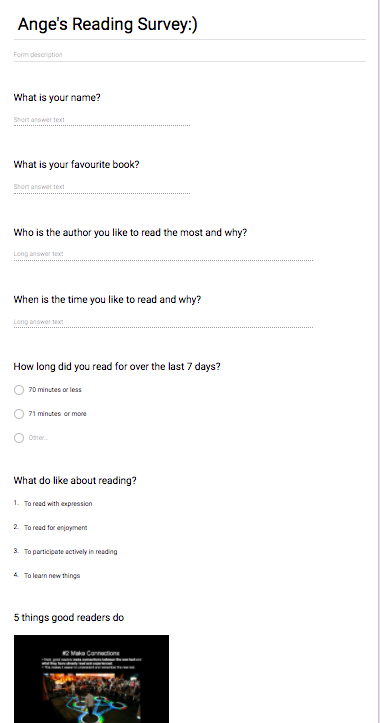
Auto fill e.g 1, 2, 3, 4 or Monday, Tuesday etc
To add up data - push = in end cell then on drop down box click on = Sum.
Click on the corner of the sum, drag down & it will calculate all data
Highlight row then = Average to get the average.
Highlight row then click 1dp for 1 decimal place at the end of the row
My google map using link
Go to blog, press HTML, Paste url on bottom of page, Go back to compose. Wait for the magic to happen e.g map should appear.
Google forms
- Send, Via a link, Shorten url, copy, highlight word in docs, press link button, control v (paste)We created survey's for each other to complete.
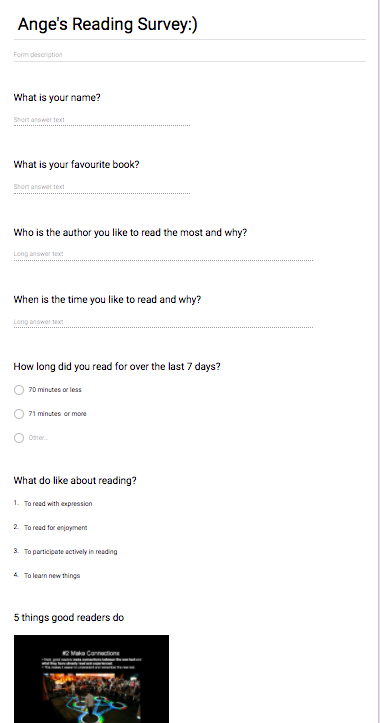
Spread Sheets with Dave Winter
TipsAuto fill e.g 1, 2, 3, 4 or Monday, Tuesday etc
To add up data - push = in end cell then on drop down box click on = Sum.
Click on the corner of the sum, drag down & it will calculate all data
Highlight row then = Average to get the average.
Highlight row then click 1dp for 1 decimal place at the end of the row
If you want to find and replace something - Google sheets, Edit, Find and replace, Space bar, change to under score (shift _), Specific range, replace all, done
My google map using link
Google map using the embed feature
How to embed?
Go to google maps, go to 3 dots on the left. Push embed in my site. Shorten urlGo to blog, press HTML, Paste url on bottom of page, Go back to compose. Wait for the magic to happen e.g map should appear.
Share: Embed and Rewind Content
Time to reflect and share with colleagues
- What did I learn that increased my understanding of Manaiakalani kaupapa and pedagogy? I learned more about the Learn, Create, Share framework through watching a video. Of how our schools can retain their Tino Rangatiratanga (autonomy) and meet the needs of their individual learning communities, whanau, and wider communities and yet have a remarkable coherence around the implementation of 'Learn'. Schools are able to 'unpack' what 'learn' means for their schools. The understanding of 'learn' promotes: raising student achievement outcomes, connectedness, ubiquitous learning, learners being empowered within the learning process, within their whanau and community, student equity and access for all learners.
- What did I learn that could improve my confidence, capability or workflow as a professional? I learned how to create a Google Sheet. I can use this sheet with my student's assessment data. Then I would be able to create a variety of graphs to show this information e.g pie, bar etc.
- What did I learn that could be used with my learners? I learned how to create a Google form, which will help me to set work such as reading, writing and
maths. I could also use these forms as a way to gather survey data to check in with students and
to get next learning steps.
- What did I learn that could improve my confidence, capability or workflow in my personal life. I learned how to create a Google map using Google Sheets. This I thought could be applied to planning for my international holidays. I could plot each place I would be travelling to, what I'll do there, where I'll stay etc. I like that you can calculate the distance between each country and that you can manually add markers and add markers that are tailored to your needs e.g restaurants, Activities etc.
Angie you powered through a huge amount on Wednesday- I am impressed! Thanks so much for sharing it here. I hope you find this blog post useful in the future when you want to 'rewind' some of the experiences that you had. It had to be way too much to take in on one day.
ReplyDeleteAll the best.
Thanks Dorothy for the encouraging comment. Yes it was a huge amount to take in, but it's like you said i'll be able to have this blog so I can 'rewind' some of this learning experience for when I'm in need.
ReplyDeleteMa te wa
I'm being honest... Millions of articles and posts are uploaded over the course of a day to the Internet and Grammarly might assist you with your punctuation however it will not help you stand out from the crowd. Writing message boards suggested I try a free app named INK for All. It assists with being at the top of Google
ReplyDelete