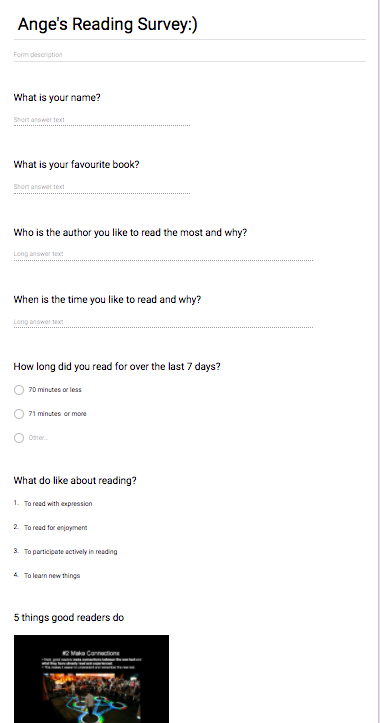Day 3 DFI programme
Tips:
How to insert a row on a table. Go to Format, table and insert a row
The box up the top of the screen with https is called the Omni box
To insert an image click on image , drag to tab, hover over tab and drop
To insert videos into Hapara workspace click in the omni box to secure. Drag to workspace tab & then drag into box
Ctrl alt back slash - Short cut to short cuts
Hapara - Get kids to tidy up their google drives on the dashboard sharing tab. Use all Docs
Highlights - Go to link, do focussed browsing, this only allows students to do what you want them to e.g read a NZ Herald article
Can search for public workspaces you can copy and paste then tweak. To pay back I can make my workspaces public for other to borrow
mystudentdashboard.com - Kids go here to see their Hapara workspace to access their cards/work.
 Labels from Kerry's blog
Labels from Kerry's blog
LEvidence
|
Learn - Gather Evidence
|
CPlan
|
Create - Make a plan
|
SPublish
|
Share - Publish
|
LScan
|
Learn - Scan
|
CTry
|
Create - Try new things
|
SCoteach
|
Share - Co-teach
|
LTrend
|
Learn - Identify Trends
|
CInnovate
|
Create - Innovate
|
SModel
|
Share - Model
|
LHypothesise
|
Learn - Hypothesise
|
CImplement
|
Create - Implement
|
SGuide
|
Share - Guide
|
LResearch
|
Learn - Research
|
CReflect
|
Create - Reflect
|
SFback
|
Share - Feedback
|
LReflect
|
Learn - Reflect
|
|
|
SReflect
|
Share - Reflect
|
Being Cyber smart - Kerry
-'At home in a digital world'
-Keep it positive, helpful, thoughtful (Good advice for being cyber safe & for writing feedback/feedforward).
-Tie in values to cyber safety
Facebook - Remember every photo put on FB is owned by Facebook and Mark Zuckerberg
Lenva's talk on Digital dig -
Collaborative doc
Ipads
Share: Embed and Rewind Content
Time to reflect and share with colleagues
What did I learn that increased my understanding of Manaiakalani kaupapa and pedagogy?
I learned more about the Cyber Safety curriculum. I like that we are a part of making students feel 'At home in a digital world'. The thinking that we help students to write comments where they 'keep it positive, helpful and thoughtful', is good advice for being cyber safe for children and adults alike.
An idea given was to tie in our school values (Respect, Manaakitanga, Perseverance, Tikanga) into cyber safety which I think will be valuable for students to remember.
What did I learn that could improve my confidence, capability or workflow as a professional?
Learning how to use Hapara Teacher dashboard and the different features e.g How to create a Workspace. How to insert Images, Videos.
My reading groups would be able to go to this workspace and click on the work they assigned to them e.g watch videos, complete activities, use resources.
What did I learn that could be used with my learners?
Screencastify - This is a helpful site that will enable students to share their learning by recording themselves through video, images, speaking, shapes. I also had a go at making a video & I thought it was a little daunting at first having to speak and film myself on an iPad, but after a few practices and going away to film on my own helped.
I enjoyed being able to manipulate all of the shapes, videos, photos etc around to suit my project.